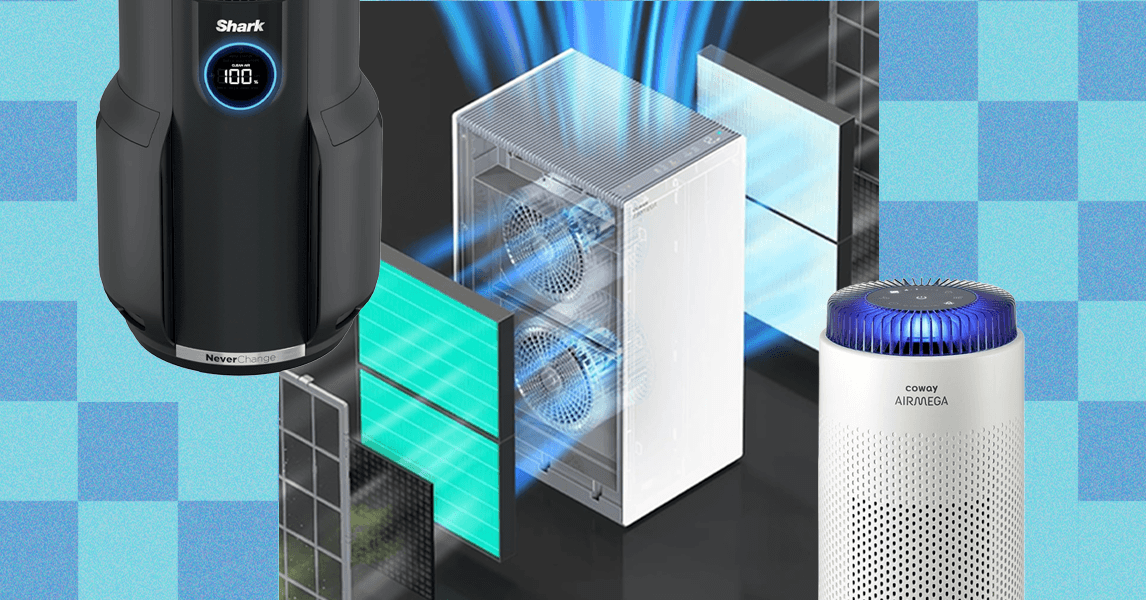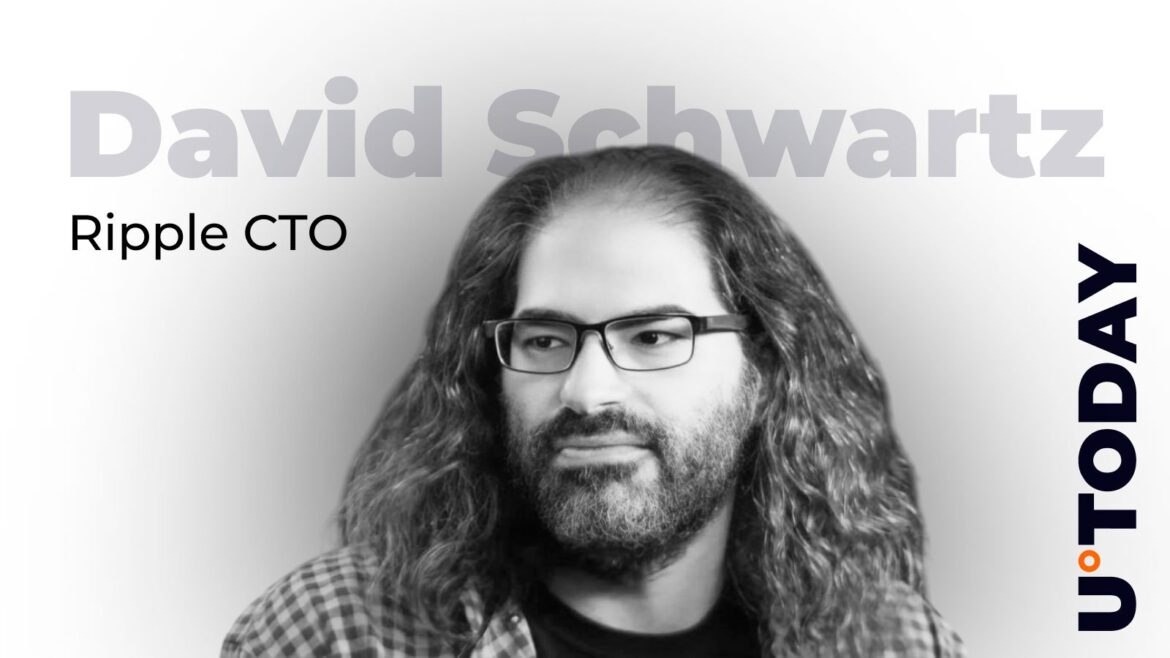If you are like me, and most people, the biggest regret of your life is that you weren’t on the yearbook staff of your high school. The rest of you have already achieved greatness. For those of us in the majority, Class of ‘89 is going to bring us the taste of what could have been. I got to sit down to a demo of the game at Gen Con this year and I was impressed.
Prototype disclaimer. 80% gameplay complete, 0% Art & Graphics complete
First off, a disclaimer. The game is still undergoing playtesting and design, and work has barely started on the art. This preview will talk through core mechanics and images will be of what I saw, but some gameplay might be tweaked and the art can be improved with time and care.
Your job is simple enough, build a yearbook. Half of your personal board is for teachers and students, with a class of students coming after their teacher. Teachers score points for the students in the class who match their objective. Students will need to be placed in alphabetical order by their last initial. New teachers allow you to restart the alphabet, but might break up a high scoring group of kids. As the game progresses, you will be adding tokens to students, which will highlight their skills – like grades and athletics – and will be the main way they score points. Completing rows and columns on this page gives you bonuses: whether tokens, students, teachers, or clubs (which we’ll come back to). On the other half of your board is the extracurricular page. Here is where you’ll build a tableau of club pictures, ads, and ephemera. These give you one time bonuses like tokens or end of game scoring objectives that encourage the students to excel in certain areas, a.k.a. gathering more of certain token types.
With that not-so-short background, what are you actually doing in this game? Worker placement, where the decisions aren’t really about where you are going, but what’s there when you get there and which worker you use.
See, every place in the school has a teacher/faculty member (who gives one time bonuses instead of end game scoring), a few students, and a tile that can be placed on your extracurricular board. Since the same staff deck and student deck populate the various sections, the gym teacher that complements your extremely athletic students might be found in the library. The locations let you bump up on the club track (bear with me on this) and have different sized tiles, but otherwise are identical. I don’t think this is a problem, as there’s so much to keep track of and optimize in every placement. Making one more decision would paralyze too many players. Because, believe it or not, there’s another big decision point. Which worker do you use? Every player has the same four workers, each with a different power. Do you excel in clubs, gather an extra resource from this section, get an extra token and signature (currency), or avoid paying the cost of the space and double up workers in a section? And you only get to play three of those workers in a round. So you are going to want to optimize your choices.
6 locations to place workers. End game scoring objectives, round marker, and the club tracker all above the board
Finally, clubs. Clubs like the National Honor Society will give you resources as you climb the ladder in them, and if you are highest or tied for it at the end of each round, you get signatures or the token type that’s associated with the club. Why do I save this for last? Because this is the part of the game we saw least and what I want more of (and the one rule we messed up the whole game, not realizing that you could get tokens). If you’re this far in, you’ll realize that there’s a lot of decision-making going on. What you don’t realize is that the demo-er was going easy on us. For the sake of our brains, they took out a major aspect of the students. Each student is aligned with two clubs, one on each side of the card. When placed next to another student such that they share a club between them, you go up in that track. Not a complicated statement, but one that is going to add to play time and make alphabetizing a lot more difficult. I really want to see what’s going on with clubs once I get to play with that mechanic, but also completely agree that new players might find that one extra bit just too much to deal with.
Finished card examples
As a preview and a demo, this game stood out to me. The worker placement is the main way you interact with other players, but frankly, is much less important than the decisions you make on your board to fill out the space as best you can. And Class of ‘89 has my favorite things in a board game: a relatively quick teach with lots of depth in the gameplay. Giving me a chance to fulfill my childhood aspirations that I let slip through my fingers was just a bonus.
Share this article
The link has been copied!
Affiliate Links