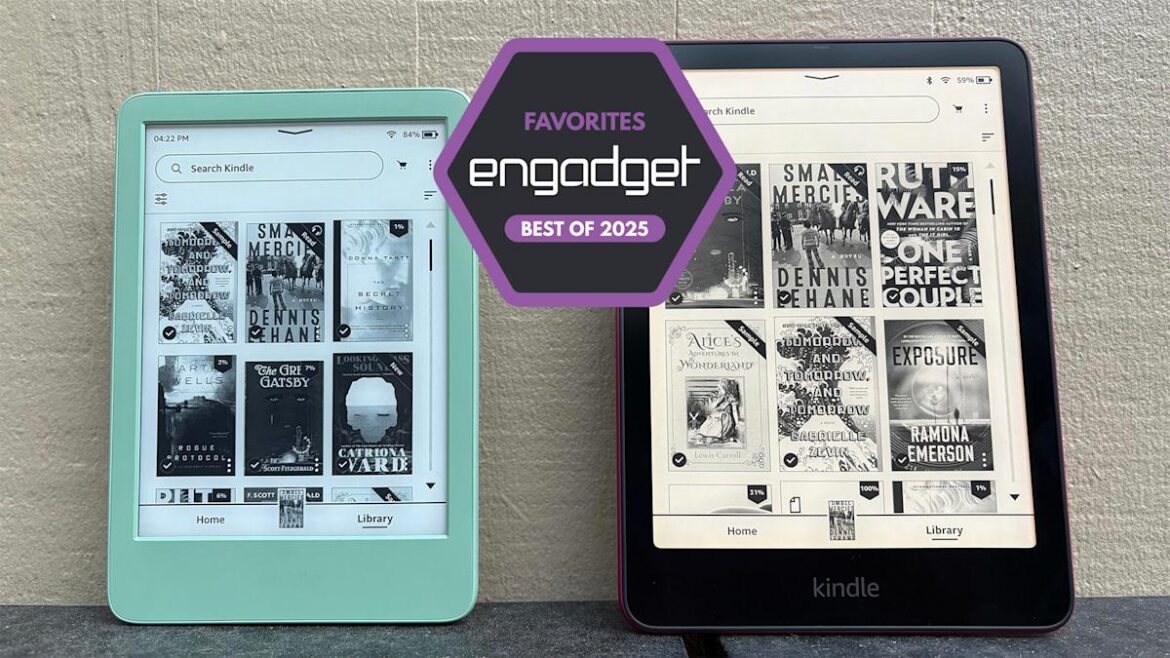South Korea’s largest financial groups are set to meet officials from Tether and Circle Internet (CRCL), issuers of the two largest stablecoins, as early as this week, according to Yonhap.
In separate meetings, executives from Shinhan, Hana, KB Financial and Woori Bank will discuss potential partnerships on distributing and transacting with dollar-pegged stablecoins in the country, as well as explore the issuance of a stablecoin pegged to the won.
The moves come as President Lee Jae Myung’s pro-crypto administration pushes to establish a market for stablecoins, digital tokens whose value is pegged to a conventional asset, tied to the won, a key pledge from his election campaign. The Bank of Korea shelved plans to issue a central bank digital currency (CBDC) in June following Lee’s election earlier in the month. Upbit, one of the country’s largest crypto exchanges, has already said it’s working with Naver Pay on a stablecoin.
Shinhan CEO Jin Ok-dong and Hana CEO Ham Young-joo are scheduled to meet Circle President Heath Tarbert on Friday, and Ham is also expected to sit down with a Tether official later the same day. KB Financial’s chief digital & IT officer, Lee Chang-kwon, and Woori Bank President Jeong Jin-wan are reportedly arranging similar talks with Circle, whose USDC is the second-largest stablecoin, trailing Tether’s USDT.
Read more: Crypto for Advisors: Asian Stablecoin Adoption