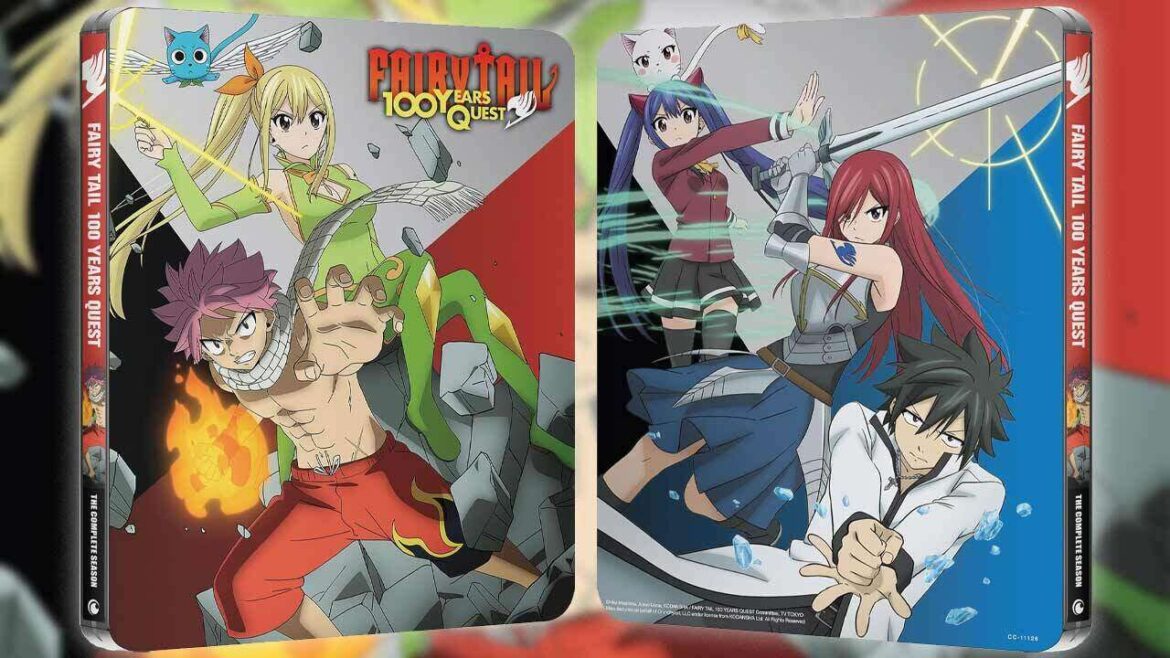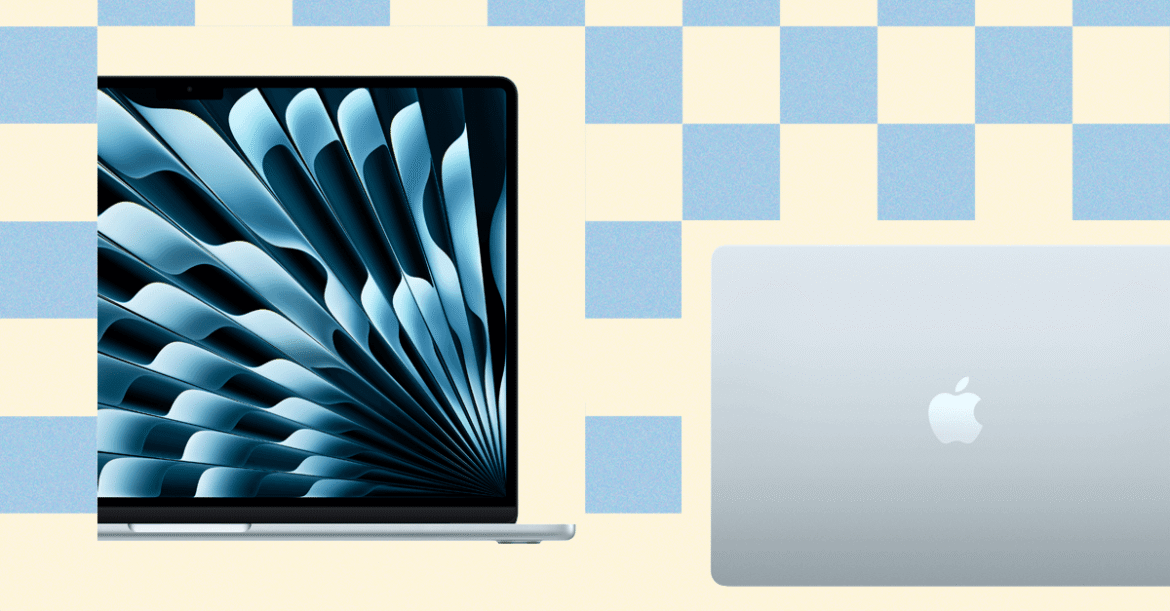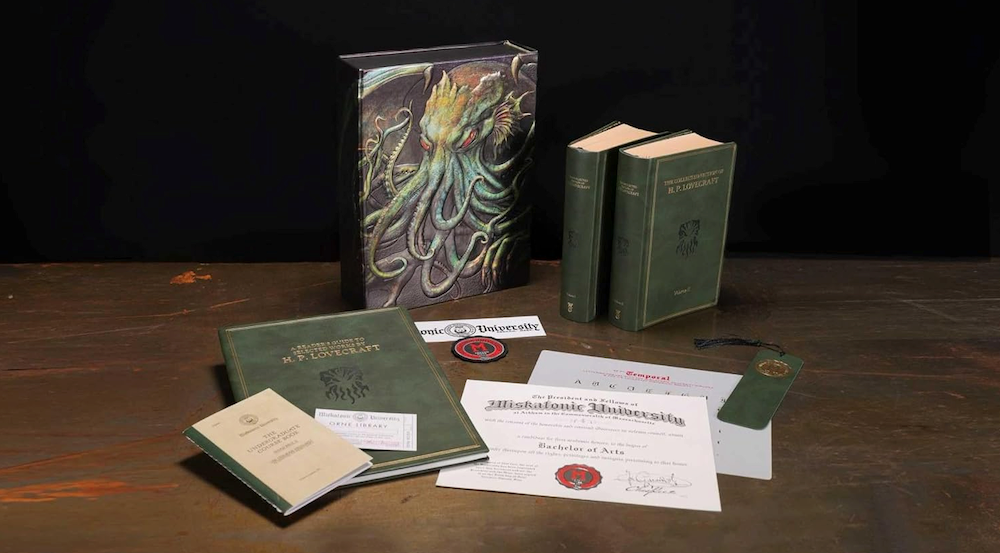Trusted Editorial content, reviewed by leading industry experts and seasoned editors. Ad Disclosure
FED Chair Jerome Powell spoke at Jackson Hole on August 22, addressing rate cuts, inflation, and the labor market.
Powell’s Friday appearance turned out to be a bonanza for intraday stock traders and crypto investors, as both the NASDAQ and major cryptos surged after he hinted at a possible September rate cut.
Powell noted that the balance of risks is shifting in the U.S. economy. While inflation remains a concern for the Fed, the latest labor market data is now a bigger worry.
Job growth, for instance, has slowed dramatically: from 168,000 new jobs in 2024 to just 35,000 in the latest figures. At the same time, unemployment has held steady at 4.2%.
This slowdown is partly due to reduced demand and supply in the job market, temporarily influenced by weaker immigration flows.
Powell warned that the labor market remains in a delicate position, and a wave of layoffs could make conditions worse.
Read on as we unpack Powell’s September rate cut hint, what’s driving it, and how you can ride the brewing risk-on sentiment among investors by loading up on the best cryptos to buy now.
Powell’s Rate Cut Hint Could Spark the Next Crypto Rally
Inflation is still around 2.6% to 2.9% above the Fed’s 2% target, largely due to Trump’s tariffs, which are expected to gradually push prices higher.
However, the Federal Reserve views this as a one-time bump rather than the start of an inflation spiral.
Speaking on interest rates, Powell noted that current levels are now closer to neutral – a zone that neither slows nor boosts the economy – and described the Fed’s stance as a little restrictive.
He added that while there’s room for a rate cut, the Fed intends to move carefully based on incoming data.
Here’s the kicker now: although Powell didn’t commit to a September cut, he admitted it’s certainly a possibility.
Wall Street celebrated the remarks, with the NASDAQ surging 1.39% in just 15 minutes. Crypto markets also rallied, as Bitcoin climbed 4%, once again crossing the $115K mark.
Traditionally, rate cuts are bullish for risk-on assets like crypto. Why? Because cheaper borrowing often pushes investors toward alternative ‘high-risk, high-reward’ investments like cryptocurrencies.
That’s why the prospect of a September rate cut is being viewed as a potential major catalyst for another broad-based altcoin rally.
If you’re looking to cash in on this opportunity, now may be the best time to scoop up promising low-cap, high-upside.
To help you out, here are our top picks for the next cryptos to explode.
1. Bitcoin Hyper ($HYPER) – Next-Gen Bitcoin L2 Bringing Fast Transactions & Web3 Compatibility
Bitcoin Hyper ($HYPER) is the world’s first Bitcoin Layer 2 solution that brings Solana-like speed and scalability to the Bitcoin blockchain.
Despite being the biggest cryptocurrency in the industry, Bitcoin has long struggled with slow transactions, increasing traffic, and zero Web3 compatibility.
$HYPER aims to fix this through the Solana Virtual Machine (SVM) integration, which allows developers to execute smart contracts and build dApps on the Bitcoin network – something that was never possible before.
At the heart of this ecosystem overhaul is a non-custodial, decentralized canonical bridge. In plain English, it locks up your Layer 1 $BTC and mints an equivalent amount of Layer 2 $BTC tokens.
These L2 tokens can then be used for Web3 interactions, including staking, lending, swapping, NFT transactions, DeFi trading, and much more. Once you’re done, simply use the bridge to swap back your L2 tokens for L1 Bitcoin.
The $HYPER presale has already gained strong traction, raising $11.53M so far.
Even better, this includes sizable institutional investments, with whale purchases of $75K, $54K, $38K, $19.6K, and $13.2K, underscoring big-money interest in the project.
Currently priced at just $0.012785 apiece, our $HYPER price prediction suggests it could surge to $0.32 by the end of 2025, delivering a potential 2,400% return.
Want in on the project? Here’s a step-by-step guide on how to buy $HYPER.
For more information, visit Bitcoin Hyper’s official website.
2. Best Wallet Token ($BEST) – Native Cryptocurrency of a Privacy-First and User-Friendly Crypto Wallet
Best Wallet Token ($BEST) is the in-house cryptocurrency of Best Wallet – a multi-chain, non-custodial crypto wallet built with a focus on user security.
Here, you hold the private keys, leaving no room for foul play by malicious third parties. On top of that, the app uses Fireblocks MPC security tech, biometric logins, and scam protection to keep your funds safe.
One of the most exciting features, though, is the Presale Aggregator section, which helps you load up on the best new meme coins in presale before they hit the mainstream.
Plus, being a multi-chain wallet, Best Wallet already supports Bitcoin, Ethereum, Polygon, and BNB Smart Chain, with 50 more blockchains coming soon.
This means you won’t have to jump between multiple wallets to manage your crypto portfolio – everything is accessible from one easy-to-use interface.
Why buy $BEST?
- According to our $BEST price prediction, the token could hit $0.62 by 2026, delivering a potential 2,500% return.
- Reduced trading and gas fees on the platform
- Staking rewards, currently yielding 89%
- Early access to the best crypto presales
- Voting rights on key project decisions
The $BEST presale has been a massive success, to say the least, having already raised over $15M from early investors.
Currently priced at just $0.025515 per token, the next price increase is only a few hours away, so this could be your last chance to grab it this low.
Check out Best Wallet Token’s official website for more information.
3. Bertram The Pomeranian ($BERT) – A Philanthropic Meme Coin Eyeing New All-Time Highs
Bertram The Pomeranian ($BERT) is a Solana meme coin that goes beyond being just another character-driven hype asset.
Inspired by Bertram, a famous Pomeranian dog influencer with millions of followers, $BERT is tied to a noble mission of global pet care through WOOFHub.
WOOFHub, by the way, is an AI-powered startup dedicated to raising awareness about dog shelters, enabling real-time adoption alerts, and helping with lost pet tracking.
It also sells NFC-enabled smart dog collars, allowing owners to keep tabs on their pets’ locations at all times.
It’s worth noting that the project has already donated over 5 tonnes of dog food worldwide, further reinforcing its socially conscious mission.
On the market side, $BERT recently hit a $70M market cap after surging 40% in the past seven days. And it’s now trading at around $0.07095.
Its recent listing on BloFin injected fresh liquidity, fueling an 61% spike in trading volume within the last 24 hours alone.
Combined with strong technicals, including a robust MACD histogram and neatly stacked, fanning EMAs, $BERT looks poised to extend its parabolic bull run in the weeks ahead.
Conclusion
Fed Chair Jerome Powell has delivered positive signals for the U.S. economy, from slowing inflation and historically low unemployment rates to a relatively neutral stance on interest rates.
Most notably, he hinted at the possibility of an interest rate cut in September, which helped propel both the NASDAQ and crypto markets higher.
If you want to ride this bull run, utility-driven tokens like Bitcoin Hyper ($HYPER), Best Wallet Token ($BEST), and $BERT could be among your best bets.
That said, remember that crypto markets are highly volatile and subject to significant risks. Always do your own research before investing. This article is not financial advice.
Editorial Process for bitcoinist is centered on delivering thoroughly researched, accurate, and unbiased content. We uphold strict sourcing standards, and each page undergoes diligent review by our team of top technology experts and seasoned editors. This process ensures the integrity, relevance, and value of our content for our readers.